SharePoint Workflow Integration Process Wizard - Process Finish Rule
For each K2 SharePoint Workflow Integrated process designed, a Process Finish Rule will be created. With all newly created processes, no process finish rule exists by default, however when configuring the K2 SharePoint Workflow Integration Process Wizard, a process finish rule will be configured for the process when the wizard completes. In the event of a process finish rule being configured prior to running the K2 SharePoint Workflow Integration Wizard, the rule as well as custom code on the rule will be overwritten when selecting the “Regenerate the SharePoint Process Finish Rule” check-box.
Set the K2 SharePoint Workflow Integration Process Finish Rule
The K2 SharePoint Workflow Integration Process Wizard establishes if a K2 SharePoint Workflow Integrated Process Finish Rule exists. This will be indicated on the Process Finish Rule page within this wizard only if the wizard is run in advanced mode. The image below indicates that the K2 SharePoint Workflow Integration Process Finish rule is not yet configured. To configure the rule, keep the flag enabled and complete the wizard. When clicking on Finish, the K2 SharePoint Workflow Integration Process Finish rule will be configured.
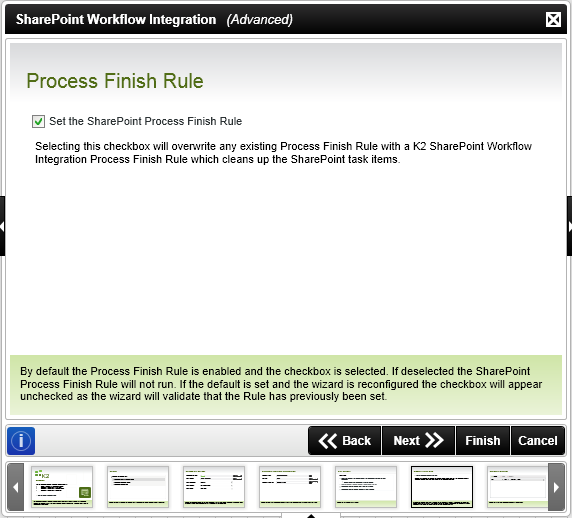
Fig. 1. K2 SharePoint Workflow Integration Process Finish Rule not yet configured
 |
Only one Process Finish Rule can be set, either the Default Process Finish Rule or the K2 SharePoint Workflow Integration Process Finish Rule. Any code added to the process finish rule after setting the K2 SharePoint Workflow Integration Process Finish will result in the code being added to the K2 SharePoint Workflow Integration Process Finish Rule. |
Regenerate the K2 SharePoint Workflow Integration Process Finish Rule
If the K2 SharePoint Workflow Integration Process Wizard is run again without making any changes to the default process finish rule, the “Regenerate the SharePoint Process Finish Rule” flag will be disabled indicating that the K2 SharePoint Workflow Integration Process Finish Rule does exist. If for some reason the rule needs to be re-configured, the flag must be enabled again and the wizard needs to be completed. It is however important to know that by doing this, the existing process finish rule (including any custom code) will be replaced by the K2 SharePoint Workflow Integration Process Finish Rule. See image below
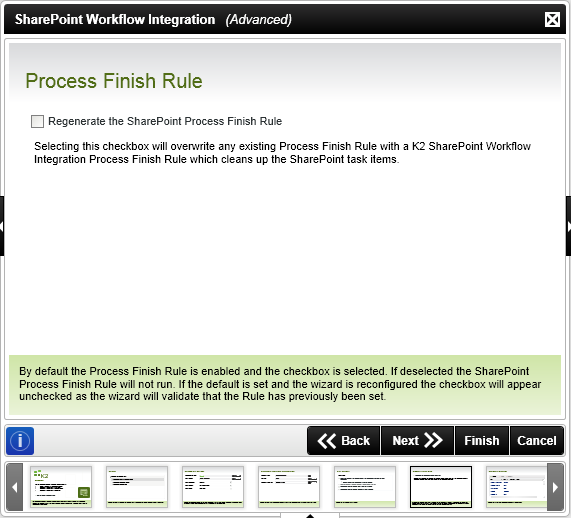
Fig. 1. K2 SharePoint Workflow Integration Process Finish Rule configured
 |
When this option is enabled in a process previously deployed, the process needs to be re-deployed for the change to take effect. |
